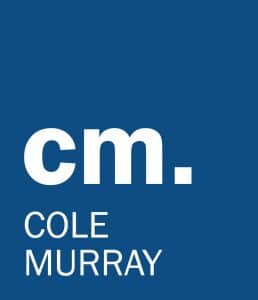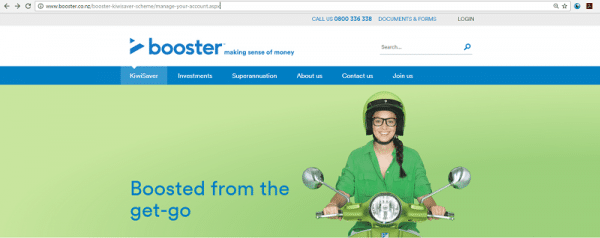Clients with a Booster KiwiSaver scheme can access their balances at any time – and there’s lots of other neat things you can check too!
If you’ve got a Booster KiwiSaver account (previously known as Grosvenor), have you ever logged in to check your balance?
We recommend doing this once every few months (no more though – and here’s why), so that you can keep an eye on how your nest egg is growing over time. As it’s a long term investment it will be subject to the highs and lows of investing (more so if you’re in any high growth funds), but what you are looking for is steady growth over time.
It’s also a good idea to keep tabs to ensure that your employer is paying their part, as well as that the IRD is paying your government contribution each year (if you’ve qualified that year), and that your fund is performing in line with your expectations.
Here’s how to access your Booster KiwiSaver account online:
- Go to the Booster Login page.
- Enter your member number and password (don’t worry you can ask for help if you’re not registered or have forgotten your password)

You can now view your account details online – easy!
Don’t know your Username?
That’s ok, we can help you! Just contact our KiwiSaver advisers and we’ll look it up for you.
Not registered for Online Access?
That’s ok, registration is nice and easy. Here’s how:
Note: You’ll want to complete your registration within 24 hours, otherwise you will need to start the online sign-up process again.
- Go to the Booster Login page.
- Click on the Not yet registered? link.
- Enter your email address and member number (if you’ve changed your email address lately or don’t know your member number you may need to contact us to assist). Click on the Submit button.
- A confirmation email will be sent to the email address Booster have on file for you.
- Click on the link in the email, then enter your member number and IRD number.
- You’ll then need to choose and confirm a password.
You are now registered to access your member account online.
I’m logged in, now what am I looking at?

When you log on you can:
- view all contributions received from you, your employer and the Government
- see which Funds your money is invested into
- see the value of units you hold
- find out what fees and taxes you are charged
- view and change your Prescribed Investor Rate
- view and change your contact details
- view your overall account balance
- view your member tax credits indicative entitlement
- view your retirement date
Booster’s transactional history function allows you to easily reconcile all your contributions without needing to also use IRD’s online service, provided all your contributions have been passed onto the Scheme. Remember though that it can take up to three months for the money to pass from your employer through the IRD and into your KiwiSaver account.
Got more questions?
Get in touch with us today and we can show you the ropes of your online account, and answer any questions you may have.
Email our KiwiSaver advisers now or phone 06 870 7050.